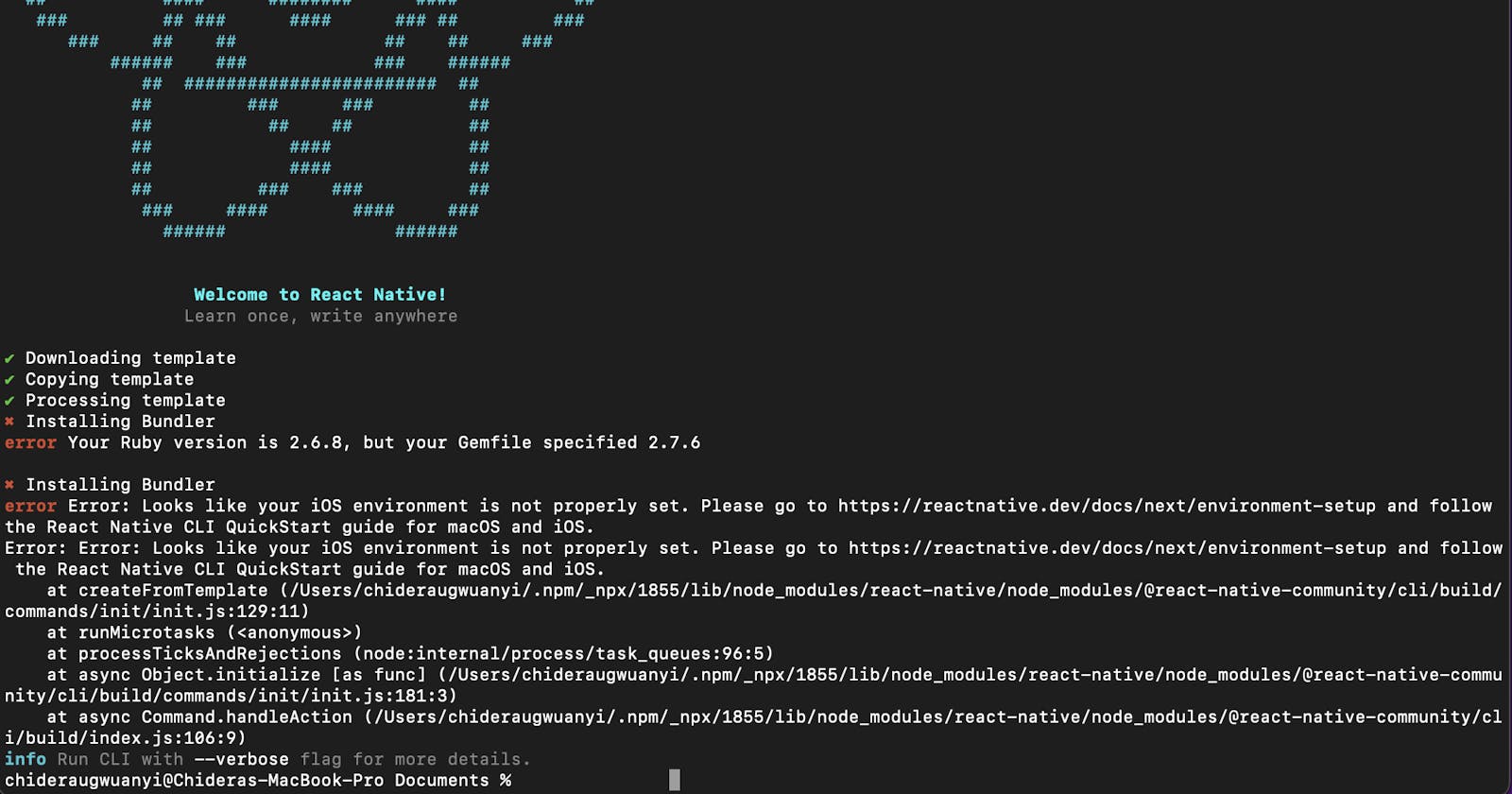How to fix "error Your Ruby version is 2.6.8, but your Gemfile specified 2.7.6" in React Native
I encountered this issue when I was trying to spin up a new React Native project. This is how I fixed it.
- First, update brew
brew update
- Use brew to install ruby-build
brew install ruby-build
- Use brew to install rbenv
brew install rbenv
- Then go ahead to install the rbenv version you need. In our case, it is version 2.7.6
rbenv install 2.7.6
- Next, set the new version to be global
rbenv global 2.7.6
- Finally, export the following configurations to define rbenv as default global ruby
echo 'export PATH="$HOME/.rbenv/bin:$PATH"' >> ~/.zshrc
- And
echo 'eval "$(rbenv init -)"' >> ~/.zshrc
Finally kill the terminal and restart it.
Now you can succesfully create a new React Native project.