How I fixed "Undefined symbol: _OBJC_CLASS_$_FKUserDefaultsPlugin" etc, in React Native ios.
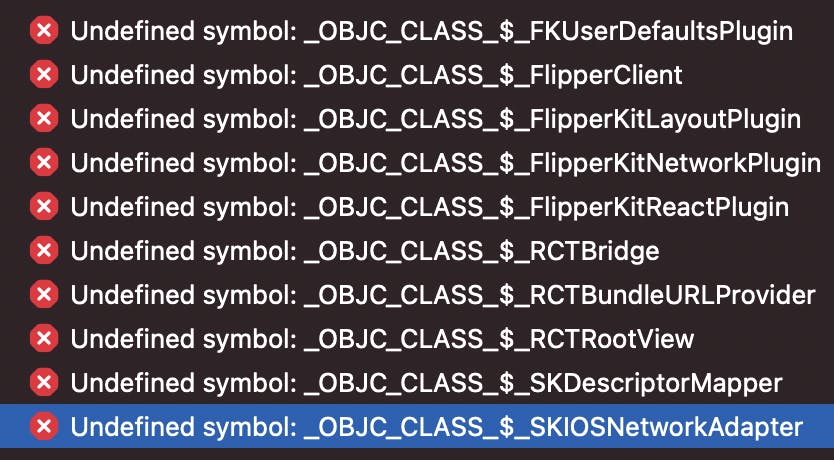
Here are the rest of the errors I found on xcode
"Undefined symbol: OBJC_CLASS$_FKUserDefaultsPlugin", "Undefined symbol: OBJC_CLASS$_FlipperClient", "Undefined symbol: OBJC_CLASS$_FlipperKitLayoutPlugin","Undefined symbol: OBJC_CLASS$_FlipperKitNetworkPlugin", "Undefined symbol: OBJC_CLASS$_FlipperKitReactPlugin", "Undefined symbol: OBJC_CLASS$_RCTBridge", "Undefined symbol: OBJC_CLASS$_RCTBundleURLProvider", "Undefined symbol: OBJC_CLASS$_RCTRootView", "Undefined symbol: OBJC_CLASS$_SKDescriptorMapper", "Undefined symbol: OBJC_CLASS$_SKIOSNetworkAdapter",
I got this error when building a project on Macbook with Apple's M1 chip, however, the project builds well on a Macbook with an Intel chip.
The first thing I did was go to my ios podfile in "ios/Podfile" look for post_install script and add this line of code
...
installer.pods_project.build_configurations.each do |config|
config.build_settings["EXCLUDED_ARCHS[sdk=iphonesimulator*]"] = "arm64"
end
After which your code should look like this
post_install do |installer|
react_native_post_install(installer)
...
installer.pods_project.build_configurations.each do |config|
config.build_settings["EXCLUDED_ARCHS[sdk=iphonesimulator*]"] = "arm64"
end
end
If you have other stuffs on post_install, add them.
Now go to the terminal of the ios folder(cd ios), of your project and run
pod deintegrate && pod install
Finally go back to xcode and clean your build folder by:
Going to product -> Clean build folder or
CMD + SHIFT + K
Rebuild your code and everything should be fine now